| Password protection - example 1 |
Password protection is somewhat confusing because passwords are remembered in different ways :
- Browsers remember the last Username - Password combination sent in the password request dialog box.
- Dynamic-CD stores correct Username - Password combinations and will use these stored values to try to open any password-protected page.
In this example, use the following facilities to control who remembers what password :
| Tell Dynamic-CD to forget all passwords : | |
| Tell your browser to forget the last password : |
| If you switch off password protection, remember to switch it back on before leaving this page! |
Example of password protection :
|
The following password protection example is not activated on the website.
Please download the development kit to try out this example. For a password protection example that is activated on the website, please select the demo. |
| Henry's Pages with (Username, Password) combinations |
- View henryDirA/henryPageA1.htm (henry, henryX)
- View henryDirA/henryDirAB/henryPageAB1.htm (henrySpecial, henryY)
- View henryDirA/henryDirAB/henryPageAB2.htm (henry, henryX)
| Susan's Pages with (Username, Password) combinations |
- View susanDirA/susanPageA1.htm (susan, susanX)
- View susanDirA/susanDirAB/susanPageAB1.htm (susanSpecial, susanY)
- View susanDirA/susanDirAB/susanPageAB2.htm (susan, susanX)
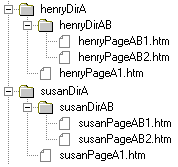
|
© Copyright 2000-2007 PHD Computer Consultants Ltd