|
Using
Dynamic-CD to power a
FrontPage® Northwind database viewer |
|
This tutorial shows how to get a very simple FrontPage database-driven website running
with Dynamic-CD as the server.
The website displays records from the Northwind database. Navigation buttons allow you to move through the database records. Dynamic-CD does not support FrontPage Server Extensions and does not support Server-side JavaScript (although Browser-side JavaScript is no problem), and so these options may have to be switched off. The FrontPage-generated file global.asa needs to be edited and renamed to global.asp. |
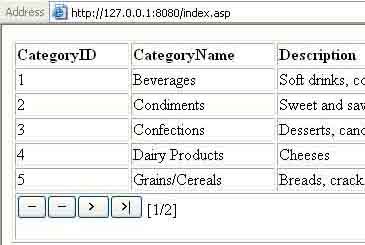
|
- Install the Dynamic-CD evaluation kit.
- Install FrontPage 2002
- Go to the Tools / Page Options / Compatibility tab
- Switch off "Enabled with Microsoft FrontPage Server Extensions"
- Switch off the JavaScript option
(These compatibility changes are not necessary for this example, but may be necessary in other situations) - Create an Empty Web - select New / Page or Web
- On the right hand panel, select Empty Web / One Page Web
- Open index.htm
- Insert a database results form : Insert / Database / Results
- Use a sample database connection (Northwind)
- Select the Record source as Categories and accept all defaults
- Save index.htm As index.asp
- Open global.asa
- Replace all instances of "global.asa" in the text with "global.asp"
- Save as global.asp
- Run Dynamic-CD-Wizard
- Make the source directory the directory of your FrontPage website
- Choose index.asp as the Startup file
- Create a clean image directory for Dynamic-CD-Wizard to write to
- Accept all Dynamic-CD-Wizard defaults and make the image
- Press Test on hard disk - and check that you see the database records
- Burn the contents of the image directory to CD and test