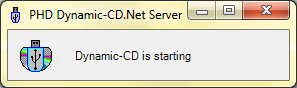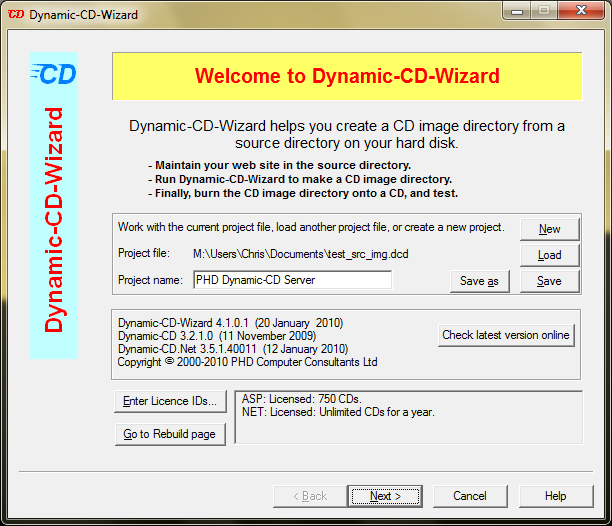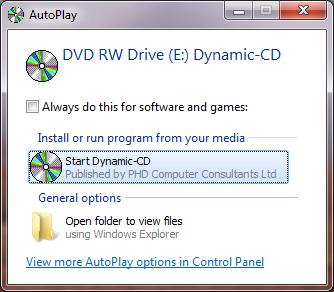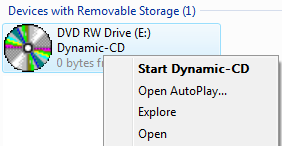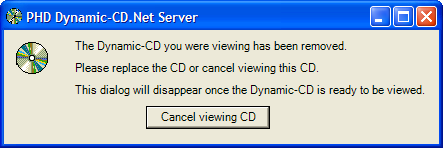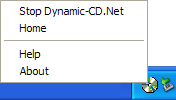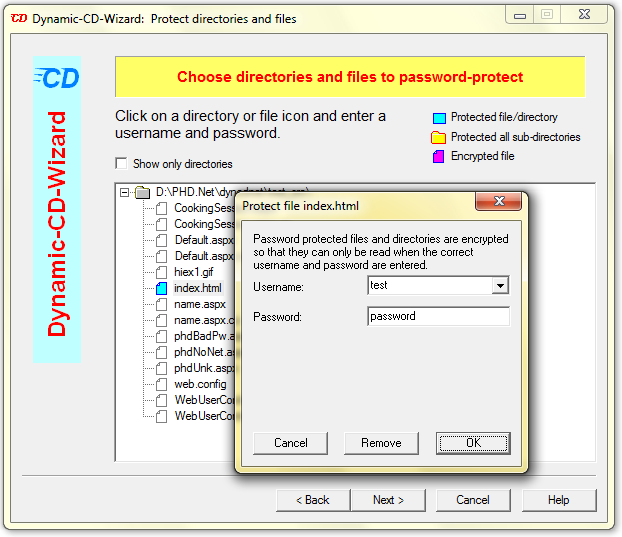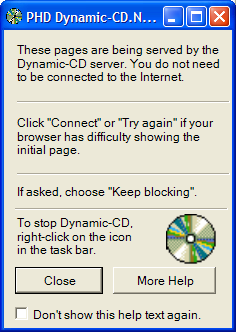Dynamic-CD.Net - support for ASP.NET |
Retail licenses: Personal, Standard and Professional Subscription licenses available.
Dynamic-CD.Net - Features |
ASP.NET server
Dynamic-CD.Net builds on the standard ASP.NET engine
provided by Microsoft, making it easy to produce a professional CD/DVD/USB-stick
that runs your dynamic web site.
ASP.NET support technical details.
The user must have ASP.NET 2.0 or later installed - if not, Dynamic-CD.Net displays a message asking
the user to obtain the latest version using Windows Update.
Easy setup wizard
Dynamic-CD-Wizard helps you put together a suitable image
for your CD, DVD or USB device quickly:
- Choose project name
- Choose server technology and icon
- Choose source and image directories, and startup file
- If required, set password protection per-file or per-directory
- Set Debug mode if required
- Set any Advanced or Professional options
- Build image
- Test image from hard disk
- Burn image to CD and test again
Please see the Getting Started guide for ASP sites for further instructions.
When inserted into a user's computer, Dynamic-CD.Net AutoPlays from CD, DVD or USB stick if permitted.
Dynamic-CD.Net also displays a neat icon and menu in My Computer.
Dynamic-CD.Net loads itself into memory so it continues running if a user ejects the CD or unplugs the USB stick. As shown on the right, the user is asked to replace the CD or USB device - or cancel viewing.
Dynamic-CD.Net shows a CD or USB icon in the taskbar notification area - right-click on the icon to control Dynamic-CD.Net. The icon and text are customisable in the Professional version of the software.
Dynamic-CD-Wizard can be used to password-protect files on your website. However password-protection or encryption cannot be used on ASPX and codebehind files, and any other files processed directly by ASP.NET, such as ASCX or CONFIG files. To protect these files, compile them into a DLL, obfuscating them if possible.
Dynamic-CD-Wizard lets you control these options:
- HTTP Port - 8090 by default
- Network access - off by default
- Initial help screen - on by default
- Startup file direct from CD - off by default
- Show browser - on by default
- Internet Explorer kiosk mode - off by default
- Terminate on CD removal - off by default
- Ignore CD change - off by default
- Eject on stop - off by default
A powerful Debug mode is provided to let you see what is happening behind the scenes.
Various Professional license customisation options are available:
some configured Dynamic-CD-Wizard, and others set by adding dyncd.ico
and dyncdpro.ini files.